Joining San Fierro Stunt Evolution
So, you've stumbled across our server and are now wondering how you can join? Well, you'll find everything you need here!
Whether you have already got San Andreas Multiplayer (SA-MP) already installed or not we will give you step by step instructions on how to get it installed!
Requirements
- CPU: 1Ghz Pentium III or AMD Athlon Processor
- RAM: 256 MB
- GPU (Graphics Card): 64MB Video Card (Geforce 3 or better)
- Storage: 3.6GB of free hard disk space (minimal install)
- CPU: Intel Pentium 4 or AMD Athlon XP Processor
- RAM: 384MB of RAM (the more the better!)
- GPU (Graphics Card): 128MB (or greater) Video Card (Geforce 6 Series Recommended)
- Storage: 4.7GB of free hard disk space (full install)
Installing Grand Theft Auto: San Andreas (GTA:SA)
Need to install GTA:SA? Look no further than our easy to follow guide!
Step 1: Download Grand Theft Auto: San Andreas from one of the below links:
Google Drive
Dropbox
Mega
Step 2: Unzip gtasa.zip (Windows has a built-in tool to do this, or you can use something like WinRar)
Step 3: Open the "gtasa" folder and double click on "setup" (a .exe file) to run the installer
Step 4: Download gta_sa.exe from one of the below links:
Google Drive
Dropbox
Mega
Step 5: Place the gta_sa.exe file in C:\Program Files (x86)\Rockstar Games\GTA San Andreas (or wherever you installed it), making sure to overwrite the
existing gta_sa.exe file
Step 6: Proceed to the "INSTALLING SAN ANDREAS MULTIPLAYER (SAMP)" section below
Installing San Andreas Multiplayer (SAMP)
If you have the requirements listed above, and have the game installed, you will now need to install the SA-MP client. You can find the download link for the latest client here!
Once downloaded, follow the installation instructions, after the client has installed and has been opened, it should look like this;
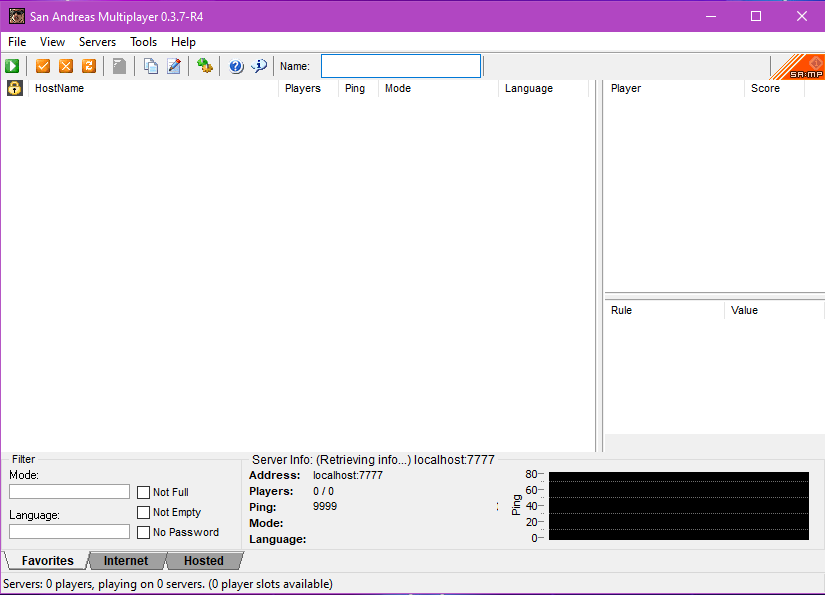
you'll now need to choose a name;
![]()
remember not to choose a name that could insult any of our players, please check out the server rules before joining.
Adding Server IP
When all of the above is done, you should finally be ready to add our server ip, click on the orange tick icon to add the ip, it should open a new input box like this;
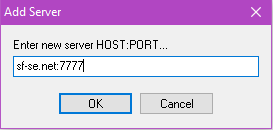
You can now either enter 149.202.42.25:7777 or sf-se.net:7777 and connect to the server!